FIX monitoring: maintain FIX trading performance
Gain visibility and actionable insight into trading communications that use the Financial Information eXchange (FIX) protocol
ITRS is recognized in the 2025 Gartner® Magic Quadrant™ for Observability Platforms
Gain visibility and actionable insight into trading communications that use the Financial Information eXchange (FIX) protocol
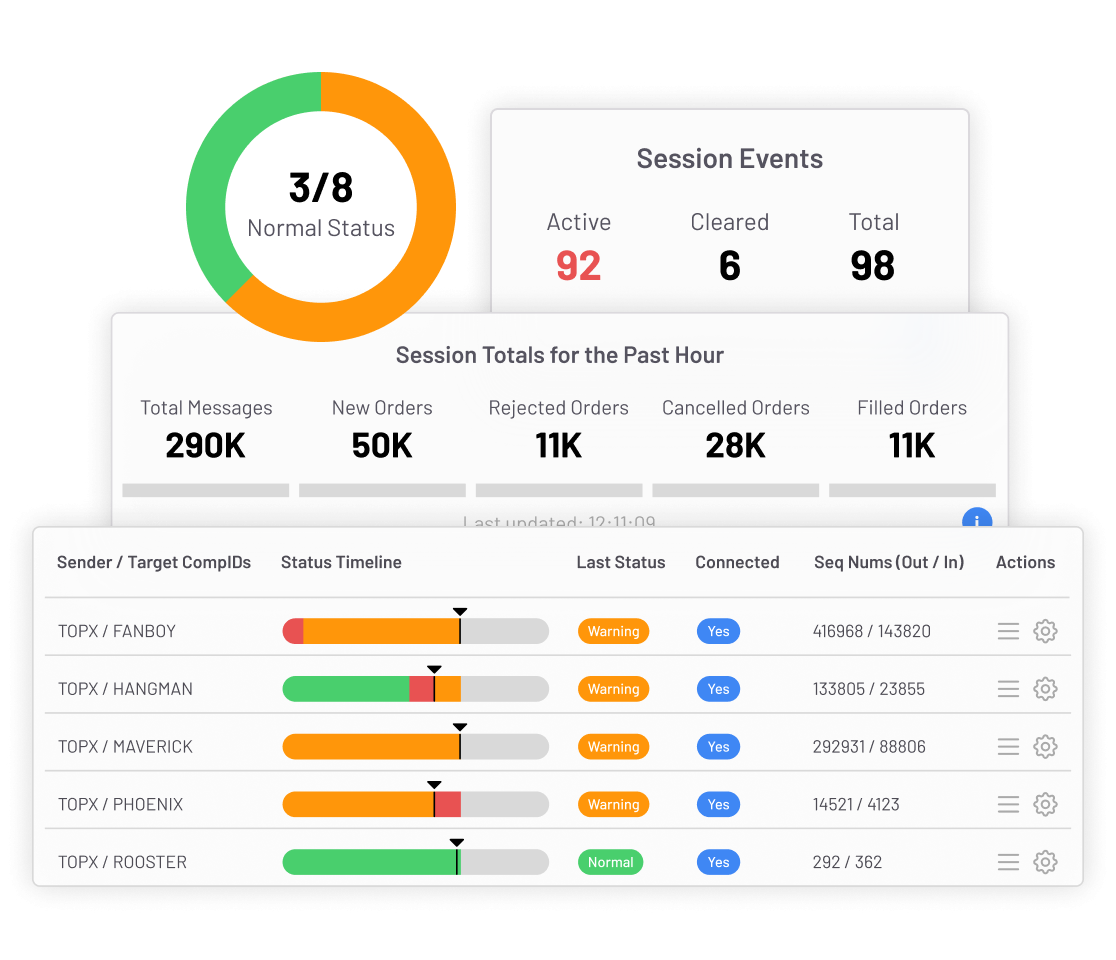
Managing vast and complex FIX systems is no small task, especially when any disruption can have a massive impact on a firm’s revenue and business reputation. Connectivity issues, latency concerns, and demands for human intervention all present a sizeable risk to trading. The experts responsible for maintaining operational performance need to rapidly pinpoint issues, effectively remediate them, and continually enable traders to excel.
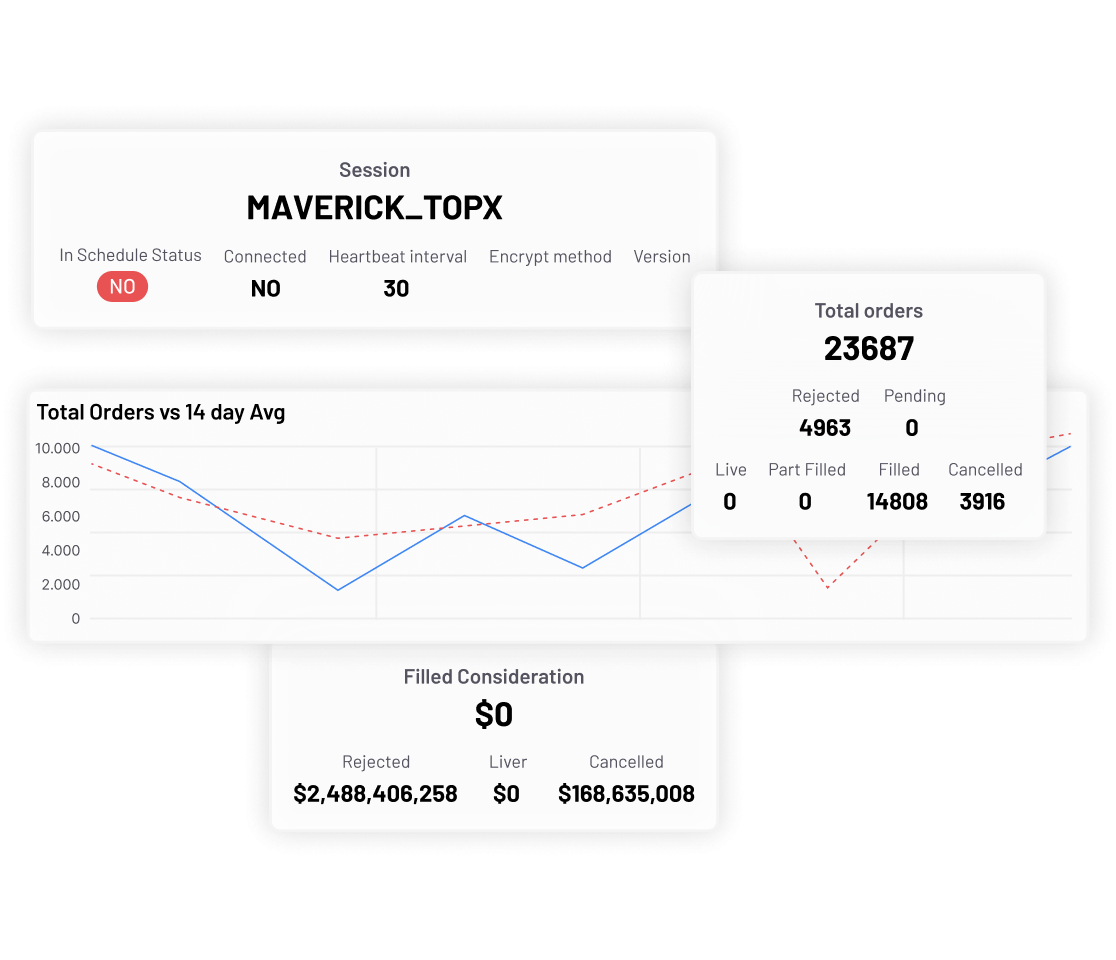
FIX connectivity: Before, during, and at the end of the trading day, you need visibility and insights on all FIX connections and their live status. Maintain smooth operations to maximize trading opportunities.
FIX message integrity: When most interactions rely on FIX messages, any validation issues can introduce friction to the trading process. Be ready to identify and address potential risks to trade flows before they impact your business.
FIX performance: Every millisecond matters in the fast-moving capital markets industry. Proactively monitor and minimize the latency of all FIX sessions to ensure counterparties are confident in trading with you.
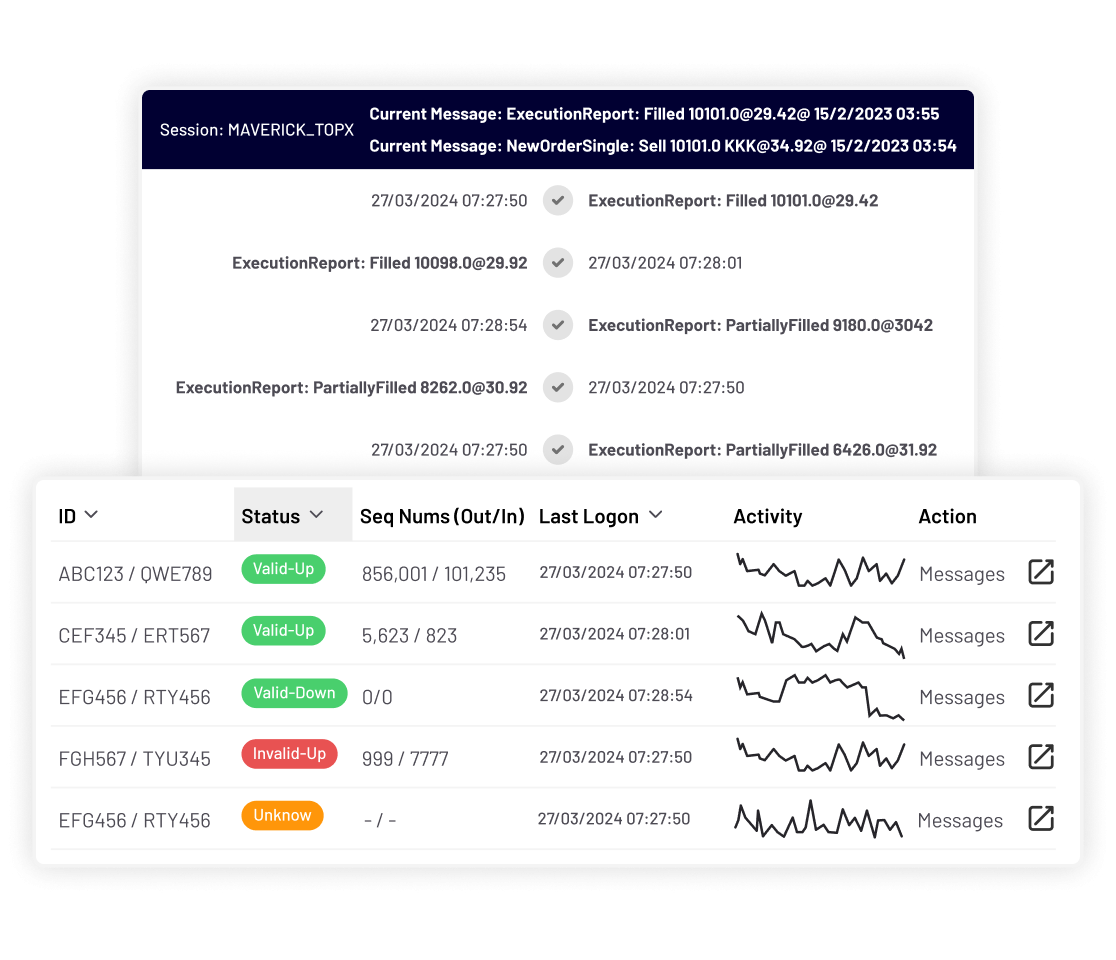
Geneos FIX lets you maintain resilient trading communications with counterparties and mitigate the risk of disruption.
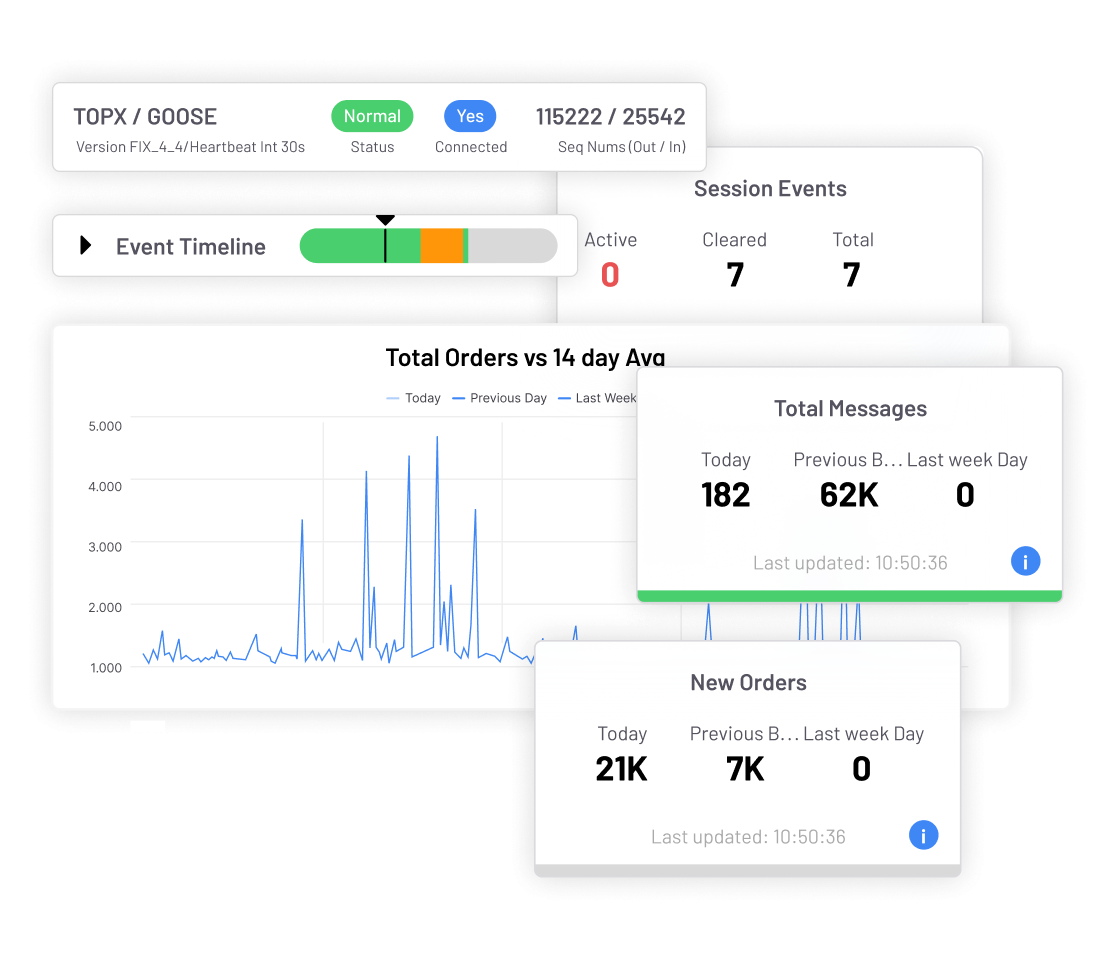
Our comprehensive, real-time FIX monitoring solution enables financial firms to maintain their competitive edge and elevate technology performance in a demanding global market.
Ensure resilient trading operations. Retain the confidence of your counterparties. Maximize revenue.