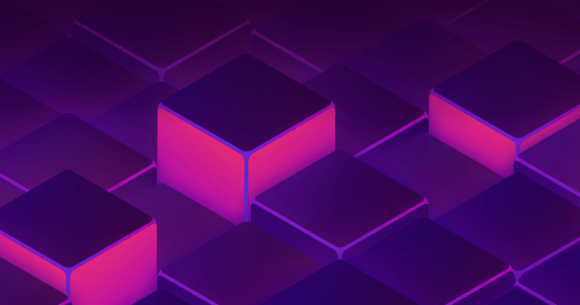Avoid the top 10 IT monitoring mistakes
By avoiding making some common mistakes with your IT monitoring project, you can ensure complete visibility and manage operational risk.
Making the top ten list when you are a recording artist is a good thing. Making one (or more) of the top ten mistakes in IT monitoring system is not. Here are the top ten monitoring mistakes that we’ve seen over recent years - and how to avoid making them:
1. Granting write access for monitoring accounts
As a rule, read-only access should be used. SNMP Read or Windows/Linux permissions to list/view should only be used for monitoring.
2. Using alerts instead of reports
Only alerts that are “actionable” and require human intervention should be critical severity. A hotspots report should be used in many situations.
3. Creation of unique custom monitoring
instead of global standards The “golden metrics” should be deployed from a reusable template for all similar systems. Avoid creating monitoring “snowflakes” that require special handling during updates and upgrades.
4. Allowing shared admin accounts
Don’t allow administrators to share accounts. Changes (and mistakes) will be much harder to track.
5. Over-monitoring a system
Too much monitoring (number of service checks, frequency, redundant metrics) can create excessive system-resource utilization for the monitoring function. The Hippocratic oath "First do no harm" applies to monitoring too.
6. Deferring updates
In addition to security and stability risks that come from unpatched systems, future support cases can be delayed while these deferred patches are applied to resolve other pressing issues.
7. Not documenting custom configuration
Vendors usually have good standard documentation, but any deviation or special customization should be documented into repeatable processes. Step by step “cookbooks” are very useful to new staff who may take over administration duties in the future.
8. Declining vendor training
Smart IT engineers can usually figure out monitoring tools, but this can take time and may not be the best practice. Take advantage of at least some form of vendor curriculum that has been curated to get new users up to speed fast.
9. Not being a part of the change process
Be a part of the onboarding/offboarding process for systems. Allow for adequate time to set up monitoring before go-live or decommissioning projects.
10. Making monitoring optional
Don’t allow dark corners in your IT estate. Make sure your critical infrastructure is up and available by taking advantage of a monitoring expert’s experience and best practices.
Click below to see how ITRS can help you avoid making the top ten...