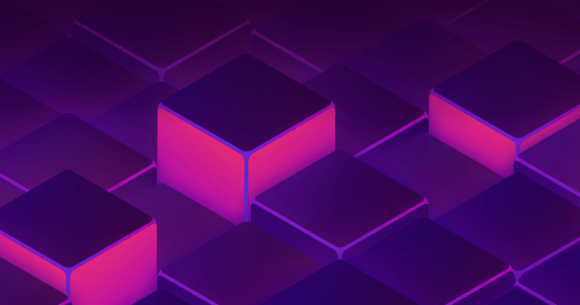Monitor internal applications using private locations
When you need to monitor internal-facing APIs or private URLs that are behind your firewall, you need a secure solution: This is where private locations come into play.
Private locations allow you to create custom locations in mission-critical areas of your business. If your customer relationship management platform goes offline, for example, you could lose customers and revenue.
Private locations are container-based solution to monitoring behind firewall, consisting of Docker containers running on self-managed hosts (virtual or physical) located inside your private network. They execute the actual monitoring checks locally and send the results back to the Uptrends SaaS platform.
Once you’ve created and installed your private locations, you can use them for any synthetic monitor type that Uptrends offers:
• Basic uptime monitors
• Browser monitors
• API monitors
• User journey (transaction) monitors.
With private locations, you have a set of out-of-the-box metrics to keep track of your private location health at a high level. You can visualize these metrics in the regular Uptrends monitor dashboards where checks from public checkpoints are also shown.
Monitoring checks can even simultaneously be run from the public checkpoints as well as the private locations if need be. The private locations are a valuable addition to Uptrends' existing global network of over 233 public checkpoints that are available to monitor publicly accessible web applications.
Advantages of using private locations
Private locations are the go-to solution for your checkpoints once you decided to use those for monitoring inside your firewall. There are several benefits to monitoring internal-facing applications or private URLs that aren’t accessible from the public internet:
• Test applications that aren’t exposed to the public.
Test pre-production applications that don’t have public staging sites.
• Fully self-managed. Test from locations not supported by Uptrends’ 233 global checkpoints.
• Multiple private locations are possible, each containing multiple checkpoint servers (minimum of two checkpoint servers recommended). You can contact Uptrends Support if you are looking to monitor from more than 10 different locations.
• Integrated within the Uptrends platform. No need for a separate Uptrends account to use private locations.
• Secure, self-managed on a private network that cannot be accessed from outside.
• No need to adjust firewall rules or open any ports.
• Share private network access with Uptrends or other external parties.
• Private locations are always up to date using an industry-standard update mechanism for Docker, published daily, and can be installed automatically as well as manually.
• Easy and quick installation of Docker containers. Get started immediately typically with no outside assistance required.
Summary
Private locations are Docker containers that you can install anywhere inside your private network. Once you’ve created and installed your private location, you can assign Uptrends Synthetic Monitoring tests to run on your private location just like you would with a publicly-facing managed location.
In addition, Uptrends has made it easy for customers to be able to configure private locations without any assistance. If you’d like to try out the new private locations functionality and need assistance or have questions, please click the link below.
See the original article here.